티스토리 뷰
1. 문제 상황
sensehat 연결에 성공하고, LED에 불이 들어왔으나
device 인식이 안되는 경우
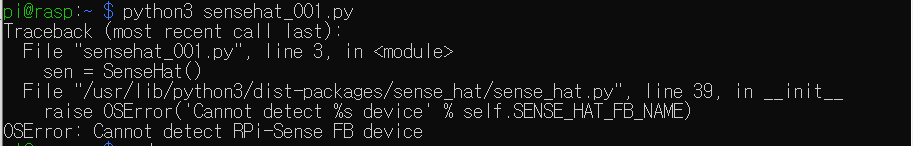
2. 해결 방법
0) sensehat 다시 꽂기
sensehat을 잘못 꽂아서 그런 경우일 수도 있다고 한다.
1) SPI 통신 Enable
sudo raspi-config
3) Interface Option
P4 SPI enabled YES
2) /boot/config.txt 맨 아랫줄에 아래 추가
dtoverlay=rpi-sense
3) 재부팅
3. 결과 영상
sensehat이 인식되어 코드가 잘 동작하는 것을 확인할 수 있다.
참고: https://www.raspberrypi.org/forums/viewtopic.php?t=192033
OSError: Cannot detect RPi-Sense FB device - Raspberry Pi Forums
Tue Aug 29, 2017 6:05 pm Hello everyone! I have read a lot about this problem but I still can not solve it. I have a project with the sense hat and LabView, The sense hat worked very well, I left it for a few days and when I wanted to execute one of the ex
www.raspberrypi.org
댓글
공지사항
최근에 올라온 글
최근에 달린 댓글
- Total
- Today
- Yesterday
링크
TAG
- 윈도우 복구
- Ubuntu20.04
- sensehat
- set backspace
- 원격 통신
- VMware
- python3
- roslaunch
- 프로그래머스
- Python
- Mount
- C++
- 아두이노 IDE
- 초음파센서
- subscriber
- umount
- 포트인식문제
- Publisher
- 윈도우
- VirtualBox
- Ubuntu16.04
- 8자주행
- HC-SR04
- 코드리뷰
- 리눅스
- filesystem
- ROS
- 백준알고리즘
- 우분투
- vue/cli
| 일 | 월 | 화 | 수 | 목 | 금 | 토 |
|---|---|---|---|---|---|---|
| 1 | 2 | 3 | ||||
| 4 | 5 | 6 | 7 | 8 | 9 | 10 |
| 11 | 12 | 13 | 14 | 15 | 16 | 17 |
| 18 | 19 | 20 | 21 | 22 | 23 | 24 |
| 25 | 26 | 27 | 28 | 29 | 30 | 31 |
글 보관함
