티스토리 뷰
1. 패키지 생성
catkin_create_pkg my_cam std_msgs rospy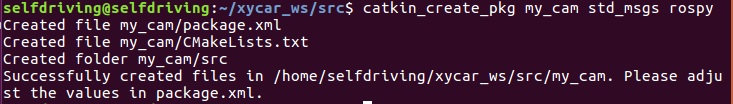
2. launch 파일
edge_cam.launch
<launch>
<node name="usb_cam" pkg="usb_cam" type="usb_cam_node" output="screen" >
<param name="video_device" value="/dev/video0" />
<param name="autoexposure" value="false" />
<param name="exposure" value="48" />
<param name="image_width" value="640" />
<param name="image_height" value="480" />
<param name="pixel_format" value="yuyv" />
<param name="camera_frame_id" value="usb_cam" />
<param name="io_method" value="mmap" />
</node>
<node name="my_cam" pkg="my_cam" type="edge_cam.py" output="screen"/>
</launch>
3. 소스 파일
edge_cam.py
#!/usr/bin/env python
# -*- coding: utf-8 -*-
import cv2
import rospy
import numpy as np
from sensor_msgs.msg import Image
from cv_bridge import CvBridge
bridge = CvBridge()
cv_image = np.empty(shape=[0])
def img_callback(data):
global cv_image
cv_image = bridge.imgmsg_to_cv2(data, "bgr8")
rospy.init_node('cam_tune', anonymous=True)
rospy.Subscriber("/usb_cam/image_raw/", Image, img_callback)
while not rosopy.is_shutdown():
if cv_image.size != (640*480*3):
continue
gray = cv2.cvtColor(cv_image, cv2.COLOR_BGR2GRAY)
blur_gray = cv2.GaussianBlur(gray, (5, 5), 0)
edge_img = cv2.Canny(np.uint8(blur_gray), 60, 70)
cv2.imshow("original", cv_image)
cv2.imshow("gray", gray)
cv2.imshow("gaussian blur", blur_gray)
cv2.imshow("edge", edge_img)
cv2.waitKey(1)
4. 실행
roslaunch my_cam edge_cam.launch
'ROS' 카테고리의 다른 글
| Ubuntu16.04 ROS Kinetic - ex_urdf 패키지. RVIZ 회전막대 모델 (0) | 2021.01.20 |
|---|---|
| Ubuntu16.04 ROS Kinetic - 저장된 ROS bag 파일에서 특정 토픽만 꺼내 동영상파일로 저장하기 (0) | 2021.01.19 |
| Ubuntu16.04 ROS Kinetic - 초음파센서(HC-SR04) 4개 연결 실습 (0) | 2021.01.18 |
| Ubuntu16.04 ROS Kinetic - xycar_motor 패키지 (0) | 2021.01.15 |
| Ubuntu16.04 ROS Kinetic - 초음파센서(HC-SR04) 실습 (0) | 2021.01.14 |
댓글
공지사항
최근에 올라온 글
최근에 달린 댓글
- Total
- Today
- Yesterday
링크
TAG
- 원격 통신
- HC-SR04
- Publisher
- 리눅스
- roslaunch
- 우분투
- VMware
- Ubuntu20.04
- VirtualBox
- 아두이노 IDE
- 코드리뷰
- Python
- 초음파센서
- python3
- 8자주행
- subscriber
- set backspace
- 백준알고리즘
- Ubuntu16.04
- C++
- filesystem
- 프로그래머스
- umount
- Mount
- 윈도우 복구
- 포트인식문제
- sensehat
- ROS
- 윈도우
- vue/cli
| 일 | 월 | 화 | 수 | 목 | 금 | 토 |
|---|---|---|---|---|---|---|
| 1 | 2 | 3 | 4 | 5 | 6 | 7 |
| 8 | 9 | 10 | 11 | 12 | 13 | 14 |
| 15 | 16 | 17 | 18 | 19 | 20 | 21 |
| 22 | 23 | 24 | 25 | 26 | 27 | 28 |
글 보관함
