티스토리 뷰
1. 소스코드
#include <iostream>
#include <opencv2/opencv.hpp>
using namespace std;
using namespace cv;
static Mat input_img, edge_img;
static char *win_name = "Canny";
static int lowTh, highTh;
void CannyThr(int, void*){
Canny(input_img, edge_img, lowTh, highTh, 3);
imshow(win_name, edge_img);
}
void Canny_test_thresholds(char *name){
input_img = imread(name, 0);
edge_img.create(input_img.size(), input_img.type());
namedWindow(win_name, CV_WINDOW_AUTOSIZE);
createTrackbar("Threshold 1", win_name, &lowTh, 200, CannyThr);
createTrackbar("Threshold 2", win_name, &highTh, 255, CannyThr);
waitKey(0);
}
int main()
{
Canny_test_thresholds("lena.jpg");
return 0;
}
2. 컴파일
g++ -o canny canny.cpp `pkg-config opencv-3.3.1-dev --cflags --libs`
warning이 발생했지만, 잘 동작한다.
3. 실행
./canny
4. 결과
| high threshold값에 따른 변화 | |
| 000 ~ 255 | 000 ~ 128 |
 |
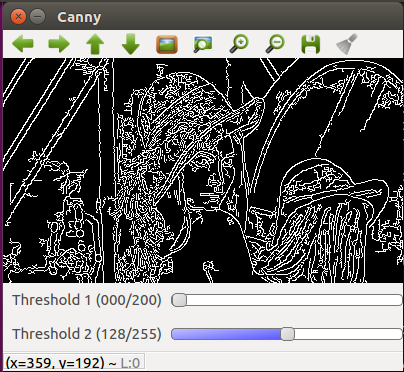 |
| 낮은 threshold값은 0으로 동일하게 설정하고, 높은 threshold값을 다르게 설정하였다. high threshold값이 높을 수록 더 깔끔한 결과가 얻어진다. 강한 edge의 기준이 더 높기 때문에 더 확실한 선만이 edge로 추출되는 것이다. |
|
| low threshold값에 따른 변화 | |
| 0 ~ 255 | 128 ~ 255 |
 |
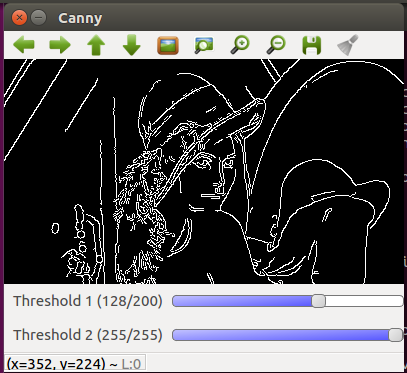 |
| 이번에는 높은 threshold값을 255로 동일하게 설정하고, 낮은 threshold값을 다르게 설정하였다. low threshold값이 높을 수록 더 깔끔한 결과가 얻어진다. 약한 edge의 기준이 더 높기 때문에 더 확실한 선만이 edge로 추출되는 것이다. |
|
'OpenCV' 카테고리의 다른 글
| OpenCV - line_drive패키지 : 명도차 기반 차선 인식 (0) | 2021.01.20 |
|---|---|
| Ubuntu16.04 ROS Kinetic OpenCV - rosbag 재생해서 영상처리 (0) | 2021.01.19 |
| OpenCV python - 사각형그리기, 한 점 찾아내기, ROI, HSV, 동영상 재생 (0) | 2021.01.19 |
| OpenCV - Mat 메모리 공유 vs 복사 (0) | 2021.01.18 |
| OpenCV - 이미지 불러오기 (0) | 2021.01.18 |
댓글
공지사항
최근에 올라온 글
최근에 달린 댓글
- Total
- Today
- Yesterday
링크
TAG
- ROS
- roslaunch
- 윈도우 복구
- 8자주행
- 아두이노 IDE
- Python
- umount
- Ubuntu16.04
- 코드리뷰
- 초음파센서
- 우분투
- 백준알고리즘
- 포트인식문제
- subscriber
- VMware
- 원격 통신
- Publisher
- Mount
- Ubuntu20.04
- sensehat
- 윈도우
- 프로그래머스
- set backspace
- VirtualBox
- HC-SR04
- filesystem
- 리눅스
- python3
- C++
- vue/cli
| 일 | 월 | 화 | 수 | 목 | 금 | 토 |
|---|---|---|---|---|---|---|
| 1 | 2 | 3 | 4 | 5 | 6 | 7 |
| 8 | 9 | 10 | 11 | 12 | 13 | 14 |
| 15 | 16 | 17 | 18 | 19 | 20 | 21 |
| 22 | 23 | 24 | 25 | 26 | 27 | 28 |
글 보관함
